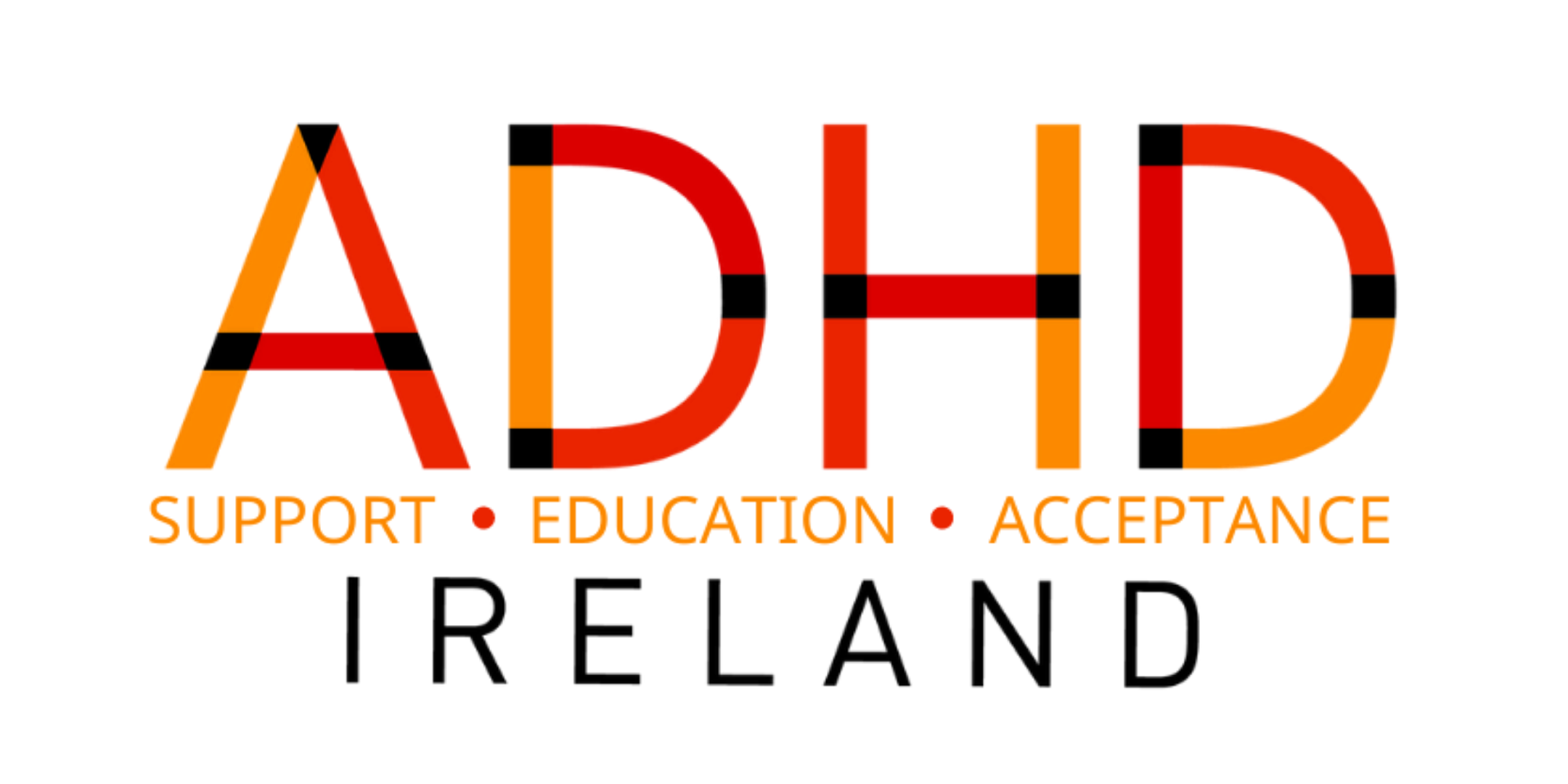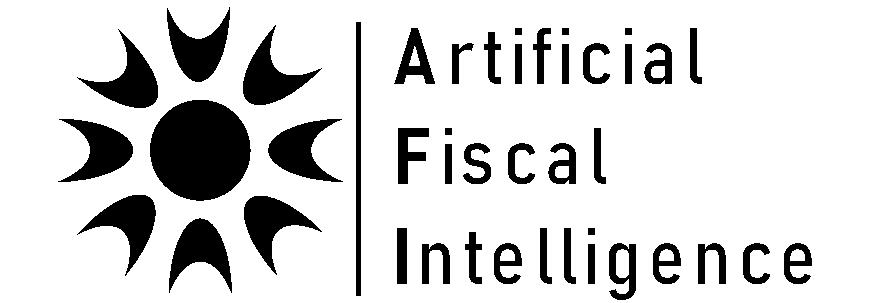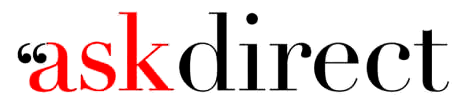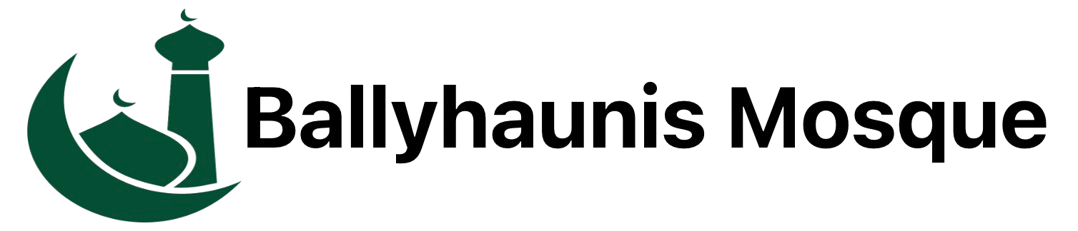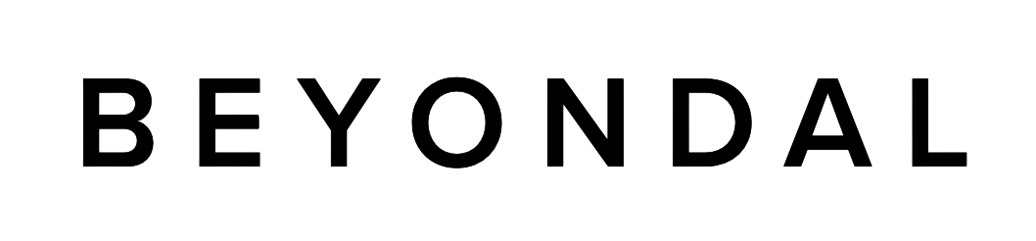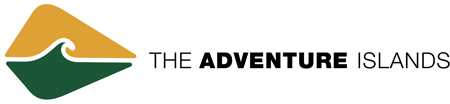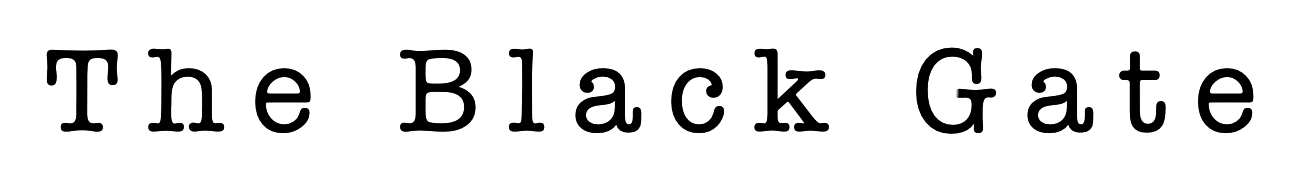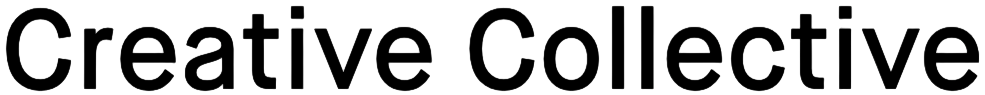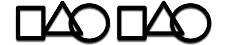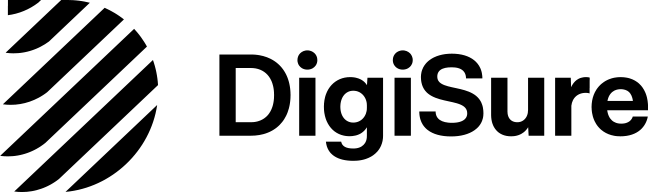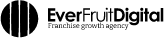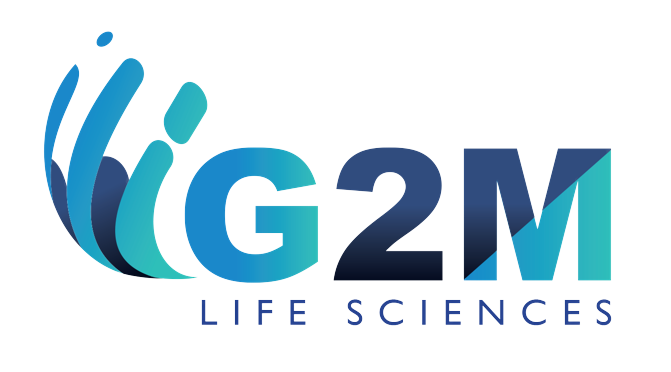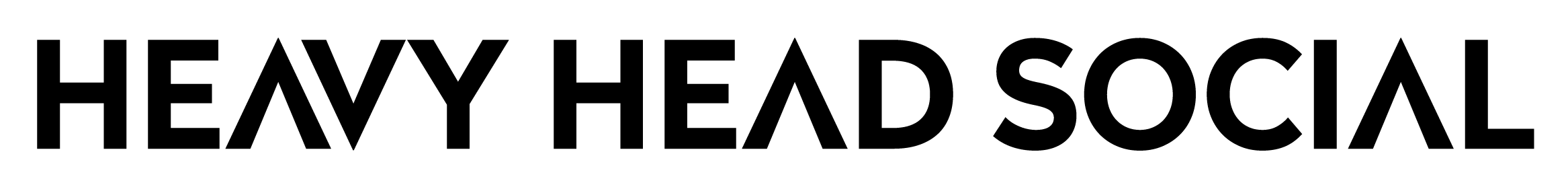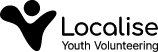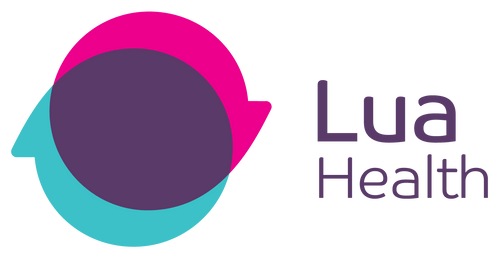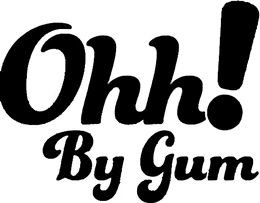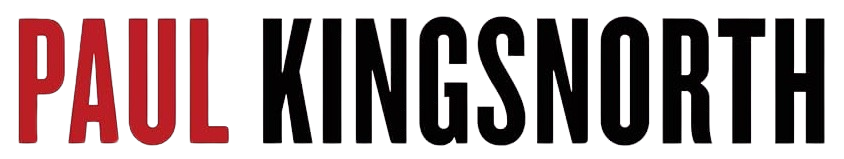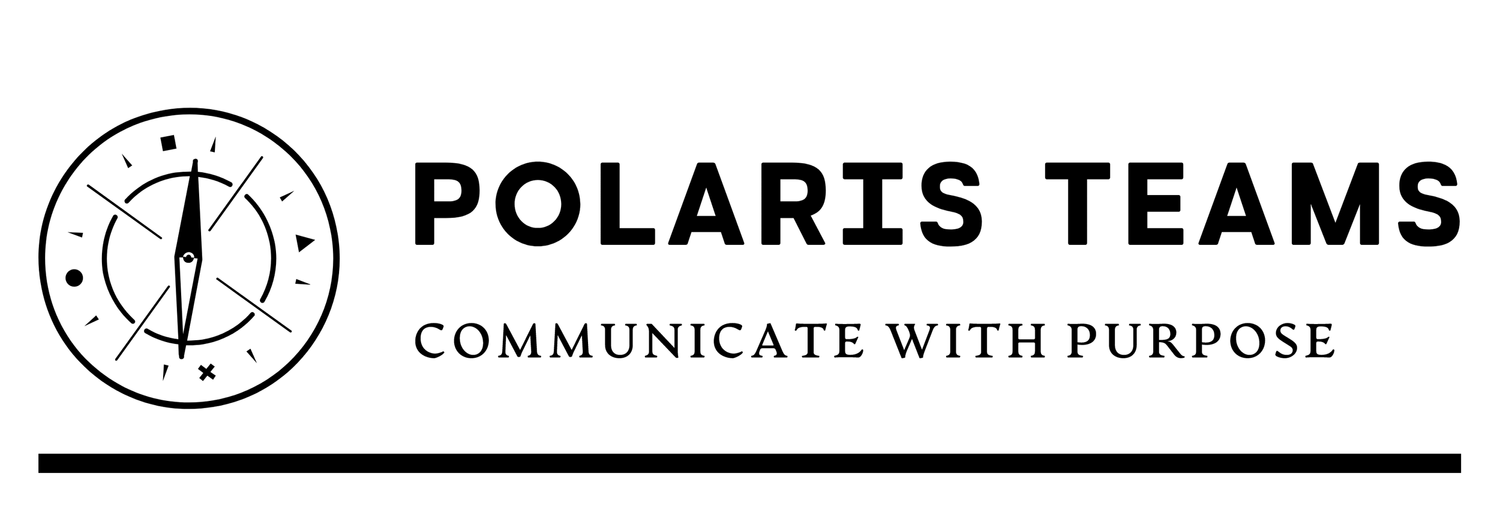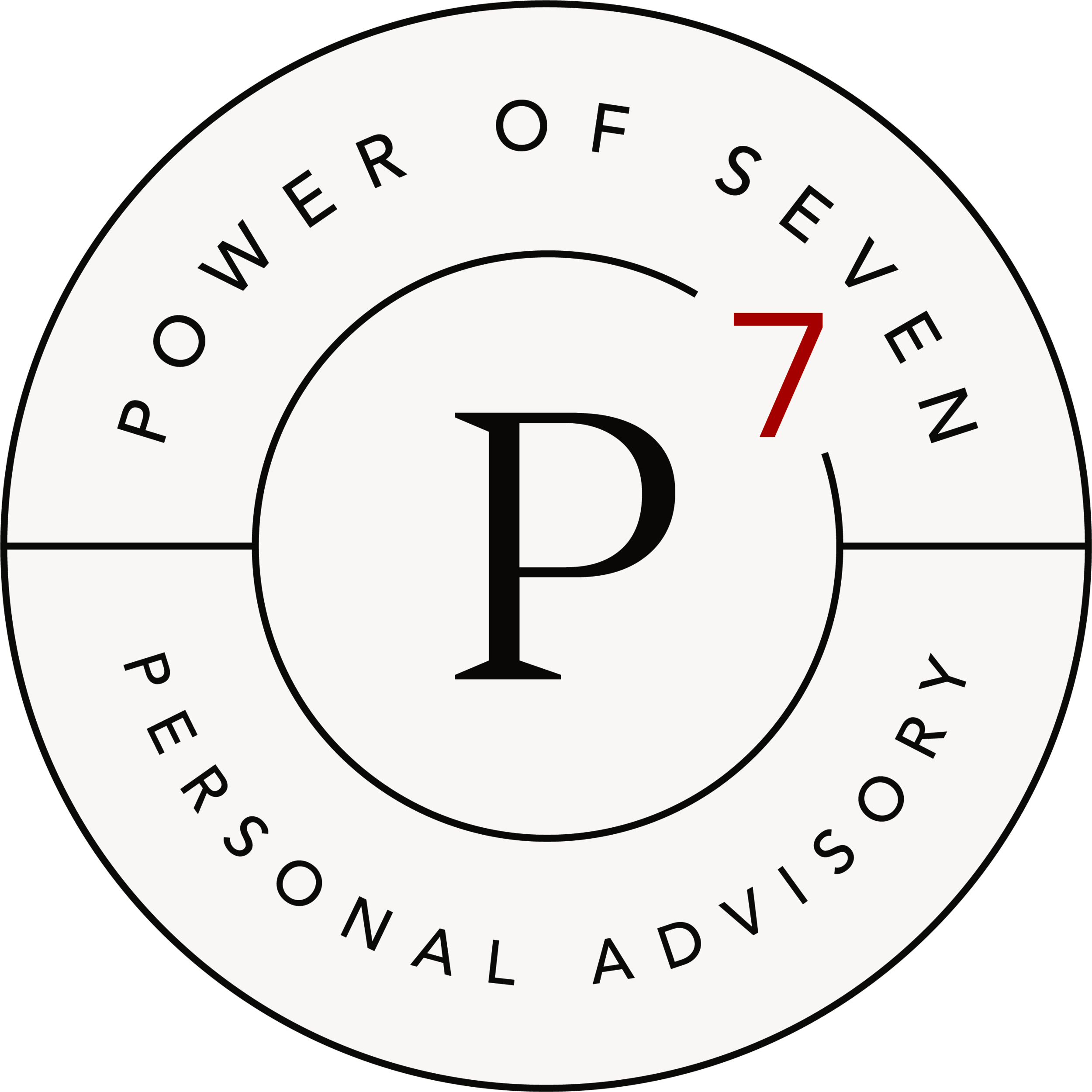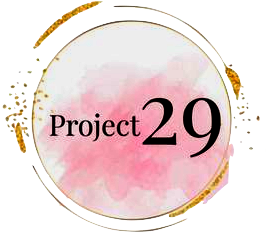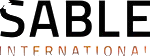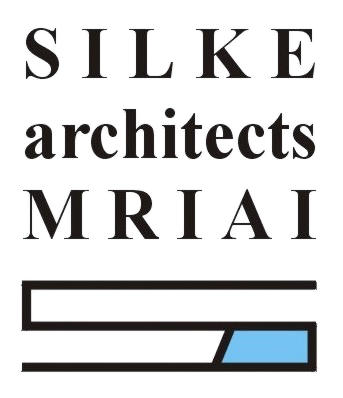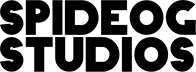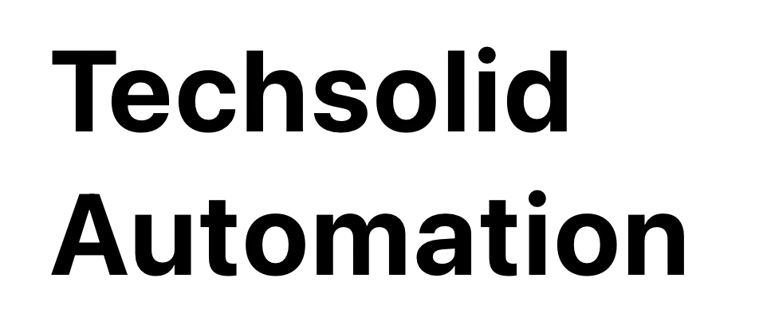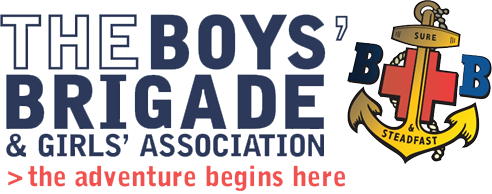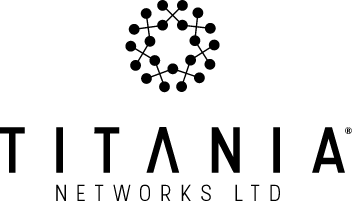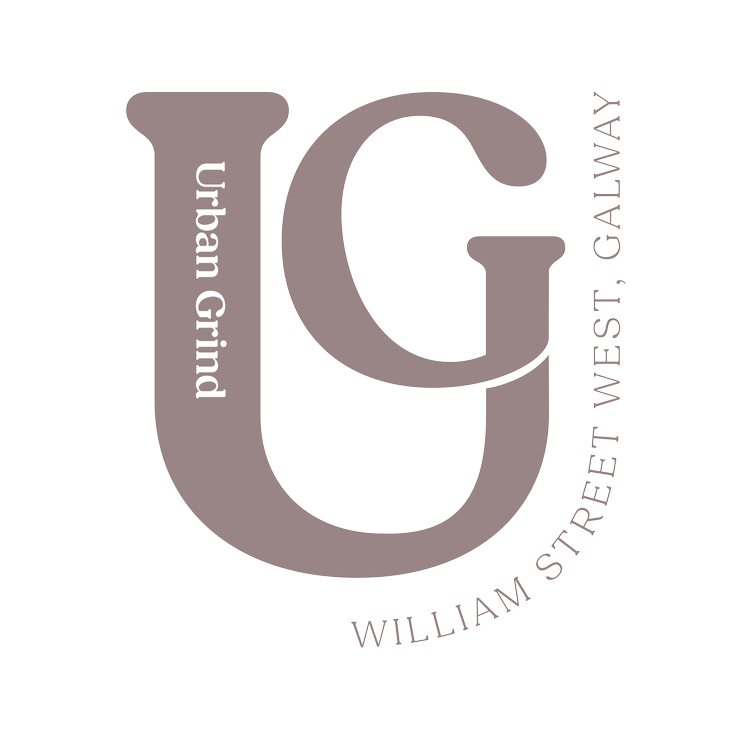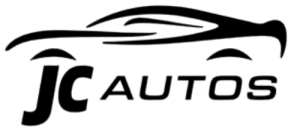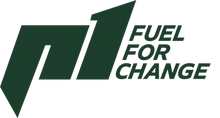Early versions of on-premises accounting software provided significant advantages over manual processes, such as paper ledgers. These systems fell short of the flexibility and scalability of cloud-based accounting systems.
Earlier on-premises accounting systems were a good option when the internet connections were slow.
Early accounting systems were only accessible on-premises, which meant that they either ran on the hard drives of the computers used by the accounting team or on a server that was owned and maintained by the business. Typically, in order to access the software, a computer with the appropriate software installed is required, as is being close to the server. Additionally, all data was kept locally rather than in the cloud, making it susceptible to damage or loss.
Earlier on-premises accounting systems provided significant benefits over manual processes.
Early versions of on-premises accounting software provided significant advantages over manual processes, such as paper ledgers, but these systems fell short of the flexibility and scalability of cloud-based solutions. For instance, it was the responsibility of the business to upgrade the software, which could be a costly and time-consuming process. This is a significant distinction from software-as-a-service (SaaS) systems, a popular class of cloud software in which customers pay an annual licensing fee and the software provider handles all maintenance and upgrades.
Cloud accounting application vendor deploy on remote servers, the resources on these servers can be private or shared.
SaaS is just one type of cloud accounting software, it’s important to remember that. In a multi-user SaaS cloud accounting solution, the infrastructure on the public cloud is shared by numerous businesses. Businesses may also use private clouds, in which case their software instance is hosted on servers specifically for that company. Hybrid models are those that make use of both public and private clouds. It’s crucial to remember that these private cloud and hybrid deployment models give the company more control over the circumstances than the vendor.
We are here to help
Need more info or help with your business accounts?
Our team are here to help. If you’re working on something and aren’t sure where to go next, our excellent customer service team are there to help.
Cloud Accounting Application vs. Traditional On-Premises Accounting Application: Comprehensive side by side comparison
| Points | Cloud Software | Desktop Software |
|---|---|---|
| Installation | There is no installation necessary because the application is set up on the cloud of the cloud accounting service provider. | On the company server or computer, manual installation and updating is required. |
| Accessibility | anywhere and at any time (provided you have access to an internet connection), | Accessible without a connection to the internet |
| Users | Even when they are not in the same state or room, multiple users can work on the same account at once. | Single access means that only one person at a time may use the software. |
| Updates and Backup | updates and backs up data automatically. Data will never be lost and will always be accessible. | Data must be manually updated and backed up. If your computer crashes or is destroyed, you could lose all of your data! |
| Security | Multiple encryption levels that are continuously tested and upgraded to ensure the security of your data. | Low levels of security (if you are connected to the internet, your connection can be hacked ) |
| Availability | Access from anywhere at any time; all you need is your user information to log on. | The computer where the software is installed must be where you are. |
| Data Entry | reduced data entry; direct access to your online banking | data entry performed manually and is labour intensive. |
| Cost | In an as-a-service model, cloud software is typically provided, and businesses pay monthly or yearly for what they use. | Companies pay for database server, software, cabinet space in data centres or server rooms, data storage, and system management skills. |
| Scalability | Because cloud software is scalable, businesses only pay for the seats they actually use. | To accommodate more users, the business might need to buy new hardware and licences. |
| Maintenance | Updates and bug fixes will be handled by the cloud computing provider. | The software provider will roll out updates and patches, but the IT department of the business will be responsible for managing maintenance. |
We are here to help
Need more info or help with your business accounts?
Our team are here to help. If you’re working on something and aren’t sure where to go next, our excellent customer service team are there to help.
Traditional On-Premises Accounting Application, things to keep in mind before.
Even though those advantages seem promising, you might believe that your outdated on-premises accounting software is still doing the job. Let’s explore what benefits you might be missing out by still continuing to use your traditional accounting system?
Long and expensive upgrades
On-premises systems are notorious for frustrating upgrades that take months or longer to complete and require users to reinstall or reprogram customisations. These projects rarely go as planned, so the bills can add up quickly. Because of this, many businesses put off upgrades, which prevents them from taking advantage of the newest features and functionality that their rivals might have.
Substandard security procedures
It’s a big job to backup all the data in your accounting software. The process of setting up backups can be costly and time-consuming, so businesses frequently don’t finish it at all. That implies that you run the constant risk of losing weeks or months’ worth of important data due to a successful cyber attack or a natural disaster.
Restricted Access
Traditional accounting software can restrict where and how users use it because they frequently need to be on the company’s network or log into a VPN to access the system. This adds hassle and expense because the company must buy VPN or similar software. Key stakeholders’ access to information that might influence their strategy and decisions may be constrained as a result.
The Application’s End of Life. (EOL)
Many on-premises accounting software providers are ceasing support for their products as cloud accounting becomes more prevalent. This poses a significant risk because, if you’re using an end-of-life solution, you’ll either have to switch to the cloud or assume full ownership of out-of-date, unsupported on-premises software. The software is frequently updated and is unlikely to be retired with cloud accounting.